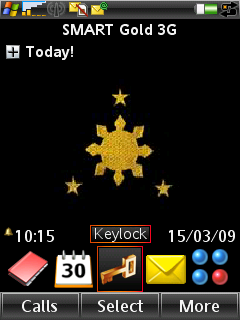A bit old in the rank models that came out from 2007 but still can pump the juice. It's a pretty handy tool. Aside from its advance smartphone features, I can install lots of UIQ3 application which supports my basic needs for wifi, 3G-internet and other variety of use.
It's the economical smartphone in the market, while Windows Mobile 6.1 based smartphones are out in the top ranks, I can still survive with this handy gadget using the UIQ3 operating platform which Symbian-OS stop its support. Well, still lots of developers supports for UIQ3 who loves using it up to this time.

Complete mobile office
Bring your office on the road. 3G gives you the speed you need. And you have full office applications on your phone - view and edit documents on the go.
The following list are the application mods installed on my SE P1i with a 4GB M2 memory card.
1. Capswitch
2. Swiss Manager Pro 1.70
3. Fring
4. SIS Installer (Swmail)
5. Torch Mod (Swmail)
6. qobexlistener | Bluetooth Mod
7. Flash Plugin (Swmail)
8. Gmail
9. Google Maps
10. OpereMini 3.11 Mod
11. iPhone Lock
12. P.I.P.S. | Pips On Symbian unIX -POSIX
13. Earth Finder
14. Core Player
15. Capture Screen
16. WayFinder Navigator
17. Handy Safe
18. Handy Expense
19. Advance Device Lock
20. Handy Day
21. Handy wifi
22. Opera Mobile 9.1 beta 2
23. Exchange Active Sync (for my POP3 emails)
24. Documents To Go (Word, Excel, P.Point support Office2007)
25. Quick Office (built-in word, excel, P.point)
26. Bolt web browser
27. Walkman 3.0
28. MS Dict Viewer (Dictionary Englich & Medical)
29. MIDlet permission
30. and few touch screen games...
"I also have a P990i before I shifted to P1i".

Here's my compiled P1i review from other forums.