You want to change the login screen background?
Here is how:
It's best to chage your image to the resolution of your monitor - use gimp?
It may be easier to put the background image you wish in /usr/share/backgrounds first if not already there, doesn't really matter
-log out
-at the log in screen press CTRL+Alt+F1,
-enter user name and password
-Code:
export DISPLAY=:0.0
-press enter
Code:
-sudo -u gdm gnome-control-center
-press enter, expect errors,
-when terminal output stops press CTRL+Alt+F8
The Gnome Control Center should appear (it looks exactly the same as Appearance preferences from the Gnome Desktop, but , it relates to the login screen in this case.)
In Appearance
-choose Add and pick a new background, (or browse to one if it's in a different folder)
-close Gnome Control Center,
-press CTRL+Alt+F1
-at the terminal cursor type code:
sudo reboot
--cybercon
Dell Vostro1400 Core2Duo T7250,4GB DDR2,Ubuntu-10.04LTS 64bit|Windows 7 Premium 64bit
Tuesday, May 11, 2010
Sunday, May 9, 2010
External antenna plug in to USB Plug It Modems
http://fasterusb.blogspot.com/


Php490.00 external antenna plug in to usb to increase signal and speed on your USB plug it
Tuesday, December 22, 2009
I found another source for a low cost antenna to increase broadband signals for your internet USB plug it for SUN, GLOBE or SMART, Just place it in a window to get more strength and faster internet browsing.
Company: Wireless Link Technologies, Inc
Address: 540 Gonzalo Puyat St., Sta. Cruz, Manila
Telephone: (632) 3936848
Mobile: +639227493272
Email: info@wireless-link.net
P 490.00
Contact Nos. : 632 3936848, +639227493272


Php490.00 external antenna plug in to usb to increase signal and speed on your USB plug it
Tuesday, December 22, 2009
I found another source for a low cost antenna to increase broadband signals for your internet USB plug it for SUN, GLOBE or SMART, Just place it in a window to get more strength and faster internet browsing.
Company: Wireless Link Technologies, Inc
Address: 540 Gonzalo Puyat St., Sta. Cruz, Manila
Telephone: (632) 3936848
Mobile: +639227493272
Email: info@wireless-link.net
P 490.00
Contact Nos. : 632 3936848, +639227493272
Terminal Command Line Web Browsing
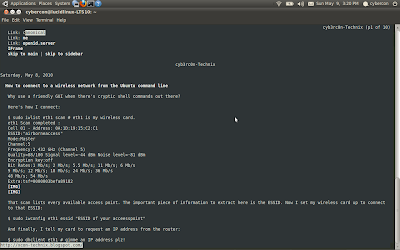
We have all been introduced to a graphical web browsing about couple of decades, from way back use of Netscape and then comes IE developed by Microsoft and now with Firefox as well with other browsing tools available for both mobile and desktop computing.
How bout going back to an oldschool BBS or maybe using the CLI(command line interface) for discreet browsing. CLI browsing doesn't load images for graphical view and more of a keyboard typing is required.
Have anyone gone to BBS(bulletin Board System)? It is a command line interface using telnet or HyperTerminal which can connect to forums, emails, relay chatting, file transfer etc.
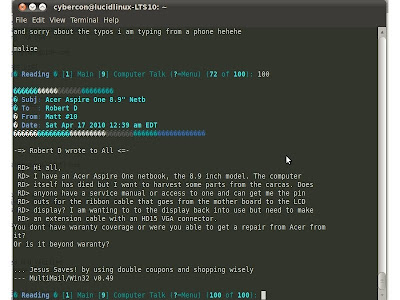
For some noob linux users, have you tried browsing the web using your Terminal command line interface?
There is some enhanced command lines that can be use in order to browse the web with CLI or Terminal. I use this mostly in some forum sites and emails.
Here's how.
#For Ubuntu you can use the 'w3m' command
#open your Terminal
$ w3m www.google.com
# Or you may explore the command extension for your preference with the help menu
$ w3m --help
or
$ w3m
There are also other which has same function and feature. You may also try 'links', 'links2' & 'lynx'
depending on which flavor you'd prefer. For me, I use links and links2 command. Also, some mouse clicks works with it, but still requires more of a typing skills.
You may also install it all so you can shift either which to use.
$ sudo apt-get install lynx
ex.
$ lynx www.xcon-technix.blogspot.com
$ sudo apt-get install links
ex.
$ links www.xcon-technix.blogspot.com
$ sudo apt-get install links2
ex.
$ links2 www.xcon-technix.blogspot.com
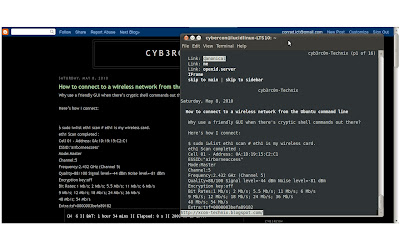
--Cyb3rc0n-05092010
/end
Subscribe to:
Comments (Atom)
-
There are so many questions on how to block https www.facebook.com in the internet, yet there is no easy answer for it. Facebook and othe...
-
Recent STF(search the forum) I found how to unlock my ZTE MF637 HSUPA 3g modem. My intention is to look for MF627 unlocking technique for my...

