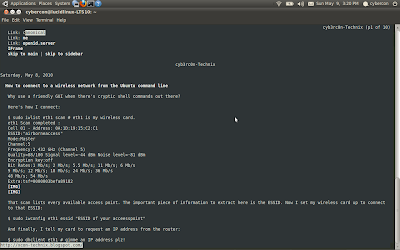
We have all been introduced to a graphical web browsing about couple of decades, from way back use of Netscape and then comes IE developed by Microsoft and now with Firefox as well with other browsing tools available for both mobile and desktop computing.
How bout going back to an oldschool BBS or maybe using the CLI(command line interface) for discreet browsing. CLI browsing doesn't load images for graphical view and more of a keyboard typing is required.
Have anyone gone to BBS(bulletin Board System)? It is a command line interface using telnet or HyperTerminal which can connect to forums, emails, relay chatting, file transfer etc.
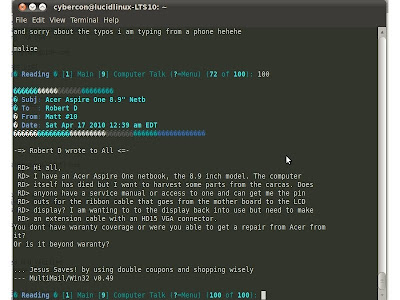
For some noob linux users, have you tried browsing the web using your Terminal command line interface?
There is some enhanced command lines that can be use in order to browse the web with CLI or Terminal. I use this mostly in some forum sites and emails.
Here's how.
#For Ubuntu you can use the 'w3m' command
#open your Terminal
$ w3m www.google.com
# Or you may explore the command extension for your preference with the help menu
$ w3m --help
or
$ w3m
There are also other which has same function and feature. You may also try 'links', 'links2' & 'lynx'
depending on which flavor you'd prefer. For me, I use links and links2 command. Also, some mouse clicks works with it, but still requires more of a typing skills.
You may also install it all so you can shift either which to use.
$ sudo apt-get install lynx
ex.
$ lynx www.xcon-technix.blogspot.com
$ sudo apt-get install links
ex.
$ links www.xcon-technix.blogspot.com
$ sudo apt-get install links2
ex.
$ links2 www.xcon-technix.blogspot.com
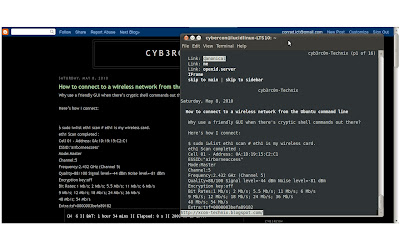
--Cyb3rc0n-05092010
/end


No comments:
Post a Comment