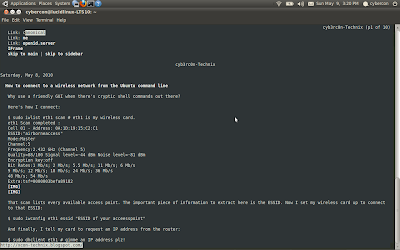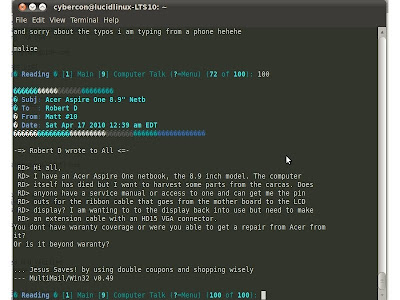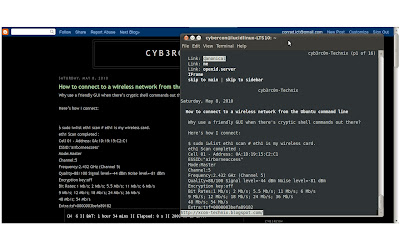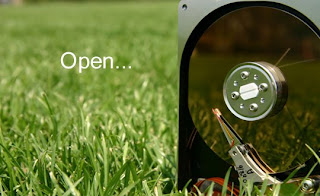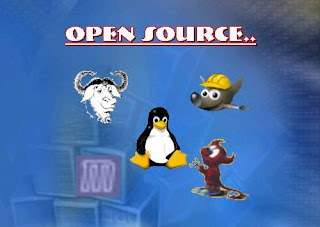(Credits to Chin Wong, Digital Life, http://url4.eu/1VdVO)
FOR years, American companies have been beating developing countries over the head for copyright violations, egging the US government to threaten trade sanctions against those who do not toe the intellectual property line. Now the same US companies are trying to bludgeon countries such as India, Indonesia, the Philippines, Thailand and Vietnam into abandoning policies that favor open source software for use in their own public agencies.
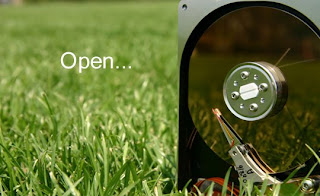
Let’s think about that for a moment.
These US companies want to dictate to our government how to go about procuring the software that we use. And the weapon they wield is the annual Special 301 Report issued by the Office of the United States Trade Representative, a federal agency responsible for developing and recommending trade policy to the US president.
As part of its yearly review, the US trade agency studies the recommendations submitted by various American trade associations, and puts the worst violators of intellectual property rights into its Priority Watch List, a group that could face US trade sanctions.
The International Intellectual Property Alliance (IIPA), an umbrella organization of about 1,900 US companies from the publishing, film and TV, music and software industries, has been religious in making its voice heard in the annual review.
In its latest report, a 498-page document, the IIPA recommended that the Philippines be moved into the Priority Watch List for a number of continuing copyright problems, including our easy access to cheap DVD entertainment.
Then, in a portion on draft legislation, it added: “IIPA was concerned regarding reports of consideration of a Free Open Source Software bill which would require government offices to use open source software. Passage of that bill would deny technology choice regarding software usage and ultimately would stunt the growth of the IT industry in the Philippines.”
The group was even more hostile when it came to Indonesia, Thailand and Vietnam, which already have such policies in place. In these instances, the US trade group argued that open source doesn’t really reduce piracy and may even encourage it by not giving software its proper value.
In one part of the report, the IIPA takes Thailand to task for wanting to bundle free and open source software on 1.4 million computers for the school system as a way of saving money and ensuring that the programs used are not pirated.
Elsewhere, the association strongly urges the US Trade Representative “to consider the implications that Indonesia’s open source preference policy has on IP protection and access to Indonesia’s market for US goods and services.”
“The Indonesian government’s policy… simply weakens the software industry and undermines its long-term competitiveness by creating an artificial preference for companies offering open source software and related services, even as it denies many legitimate companies access to the government market,” the IIPA said. “Rather than fostering a system that will allow users to benefit from the best solution available in the market, irrespective of the development model, it encourages a mindset that does not give due consideration to the value to intellectual creations. As such, it fails to build respect for intellectual property rights.”

The last sentence is a steaming pile of cow manure. Open source advocates and developers respect intellectual property rights; that’s why open source projects are covered by licenses, too. Users just don’t have to pay exorbitant fees for them.
In attacking open source, the IIPA neglects to point out that major American technology companies, including IBM and Oracle, already do a substantial amount of business using this model. Would they, too, be denied access to government bids that required open source solutions?
In any commercial transaction, the buyer must be free to set the terms of the sale. In the case of public agencies, that buyers is ultimately the government. If the government wants to buy, say, combat boots that are built to certain specifications, manufacturers who cannot meet those requirements should not whine about limited market access. They should just build better boots.
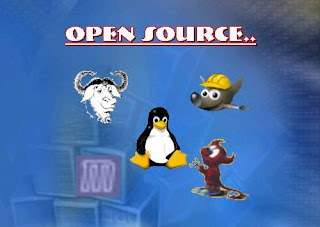
If the government wants to save on licensing fees by going open source, nobody, least of all software companies with vested interests, should be able to stop them from doing so. Nor should the US government, which itself uses open source software, buy into this rubbish that doing so somehow corrodes intellectual property rights. That’s just silly.
Posted by Chin on 03/02/10 at 08:49 AM